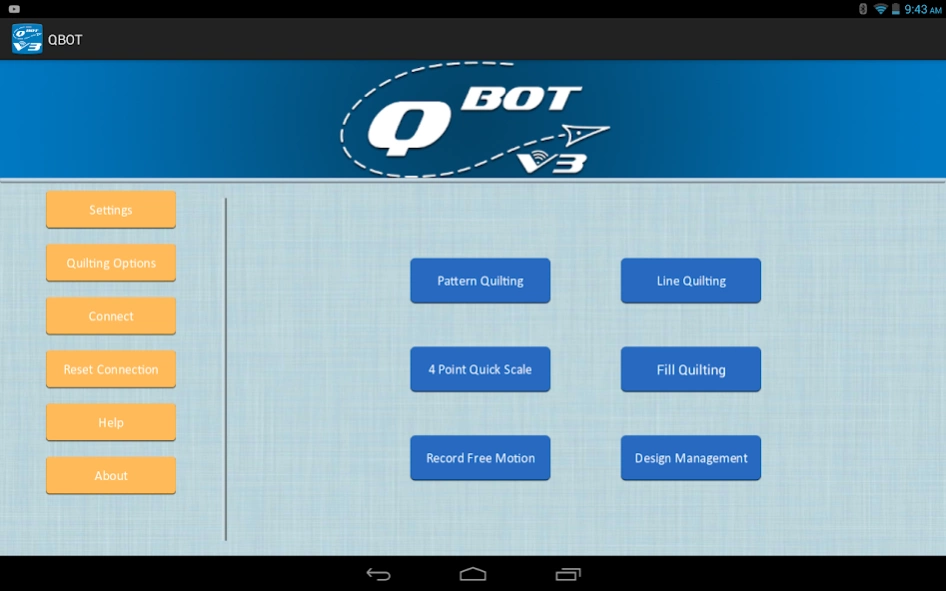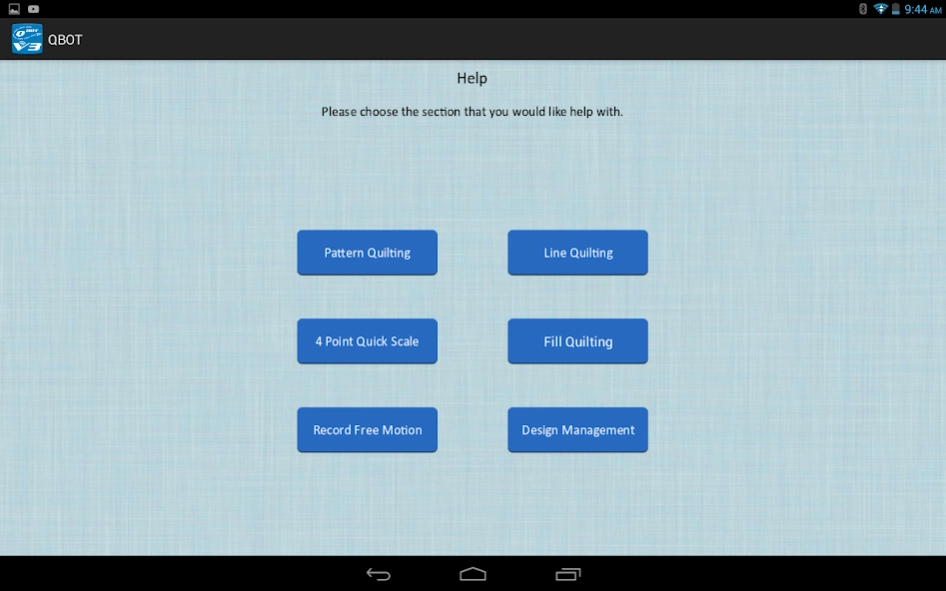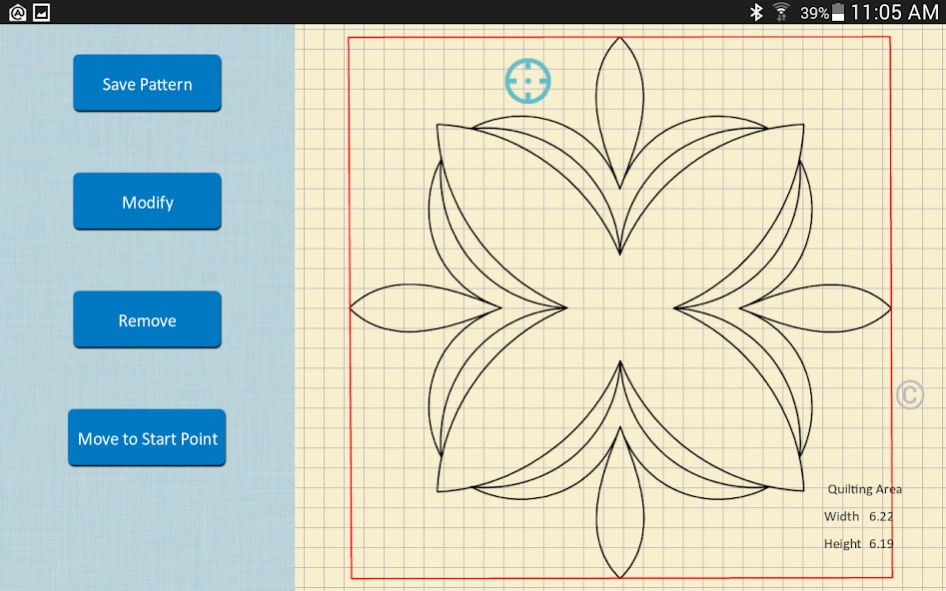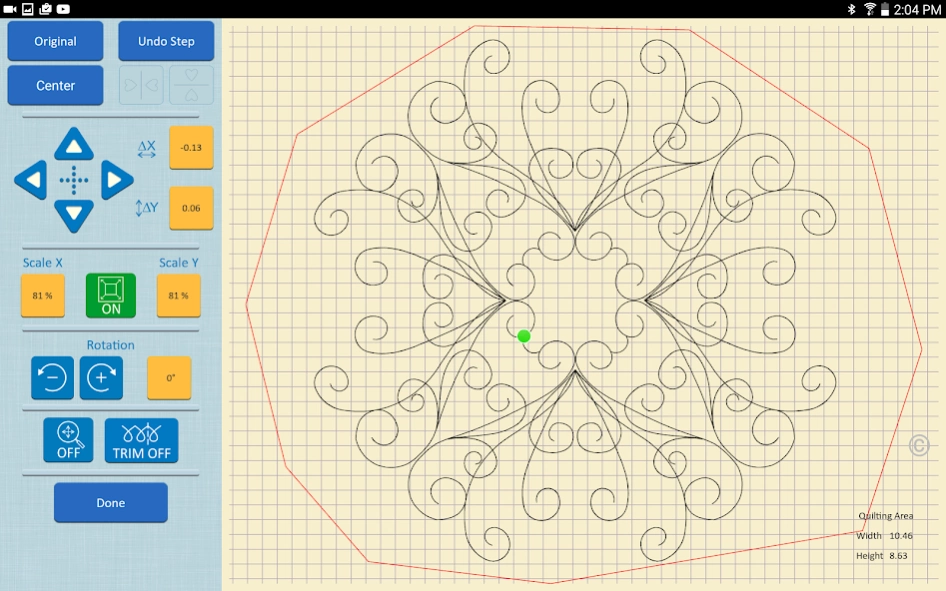QBOT V3 3.7
Paid Version
Publisher Description
QBOT V3 - Unleash the full power of QBOT with QBOT V3! Intuitive. Precise. Amazing!
QBOT V3 is a companion app for V3-enabled QBOT heads. QBOT V3 offers unparalleled control of the quilting process without the steep learning curve. The interface is fresh and intuitive. Features include: Inner boundary 'knock out' for quilting around appliqué or blocks, voice recognition to help you keep your eyes on the quilt, Intuitive chain feature that lets you chain your edge-to-edge design if the original is just an element, user selectable tie off stitches – you decide when to use them and the length of stitching, an amazing %restart routine – allowing you to resume quickly after a thread break, an Overlay routine that allows for modifications like rotation, scale, position, and mirroring, just to name a few of the quilting features. Within design management, you can file your designs in any fashion you wish. A node reduction routine allows you to tame those unruly designs. Line Quilting gives you the ability to perform stitch in the ditch – on the go! The Crosshatch Fill feature is remarkable - allowing fills around appliqué or other quilting designs. Inner boundaries allow you to quilt around appliqué, embroidery, or block elements. Trim to outer boundary allows you to quilt artistic quilts without the robotic look. You will wonder how you quilted without it!
Copyright 2016, Patent Pending.
About QBOT V3
QBOT V3 is a paid app for Android published in the Food & Drink list of apps, part of Home & Hobby.
The company that develops QBOT V3 is LiTen Up Technologies, Inc.. The latest version released by its developer is 3.7. This app was rated by 6 users of our site and has an average rating of 3.0.
To install QBOT V3 on your Android device, just click the green Continue To App button above to start the installation process. The app is listed on our website since 2023-10-18 and was downloaded 277 times. We have already checked if the download link is safe, however for your own protection we recommend that you scan the downloaded app with your antivirus. Your antivirus may detect the QBOT V3 as malware as malware if the download link to com.myqbot.qbot1 is broken.
How to install QBOT V3 on your Android device:
- Click on the Continue To App button on our website. This will redirect you to Google Play.
- Once the QBOT V3 is shown in the Google Play listing of your Android device, you can start its download and installation. Tap on the Install button located below the search bar and to the right of the app icon.
- A pop-up window with the permissions required by QBOT V3 will be shown. Click on Accept to continue the process.
- QBOT V3 will be downloaded onto your device, displaying a progress. Once the download completes, the installation will start and you'll get a notification after the installation is finished.